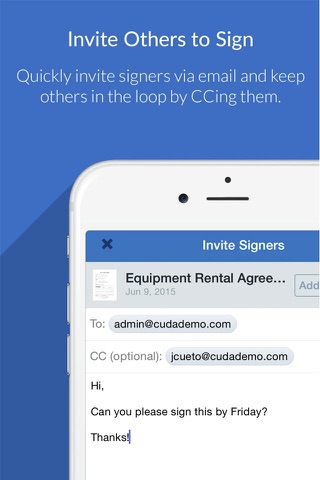signNow: e-Signature app app for iPhone and iPad
4.8 (
7888 ratings )
Utilities
Productivity
Developer:
SignNow
Free
Current version:
14.9, last update: 9 months ago
First release : 19 Jan 2012
App size: 283.24 Mb
"signNow" is a mobile app for e-signing PDF documents and other formats by one or multiple signers.
Upload files, create templates, and autofill forms with information.
Get a comprehensive e-signature solution to simplify the signing and management of documents online.
• Key Features: •
- E-sign documents and send documents for signing without any limits or charges.
- Create unique e-signatures using the signature maker. Type to sign, draw to sign for a legally-binding signature.
- Access your account and manage your documentation from the mobile app or the web app anywhere, anytime.
• Get a PDF maker in signNow: •
- Upload and fill out PDF, impost Word or text docs online.
- Customize documents and add text, dropdowns, stamps, attachments, and/or electronic signature fields to documents.
- Convert JPEG to PDF, PNG to PDF, BMP to PDF, etc.
• Get a document editor in signNow: •
- Annotate PDFs in seconds.
- Create unlimited reusable document templates.
- Upload documents from your email, Dropbox, Google Drive, and more.
• Use signNow to collect signatures and share documents: •
- Invite one or multiple signers by sending them a document link.
- Create a team so that multiple users can collaboratively manage and sign documents.
- View a documents detailed history and all actions to it.
• Benefit from global compliance with the signNow signature app: •
- Archive and store completed documents into folders for easy access and safekeeping.
- Ensure data is protected inside the signing app with advanced encryption in transit and at rest.
- Generate and insert legally-binding electronic signatures for all digital contracts and documents needs.
- Fill and sign documents while offline, and all updates will automatically update and sync when reconnected.
• More benefits of signNow’s e-signature app: •
- Sign and send documents using signNow: PDF document signer from any device.
- Sign up and sign in with one click using your Google or Facebook account.
- Fill out PDFs, download documents, and store or print them.
- Keep your data secure with MobileIron AppConnect technology.
- E-sign documents on an iPad with Kiosk Mode. Collect e-signatures at events, in waiting rooms, and at front desks; automatically generate a new file for every new signer.
- Get every Signature Field in a contract or invoice completed with signer notifications and reminders.
- Move to iOS effortlessly and enjoy the signNow online signature app no matter what platform you used before.
• Subscription information •
Payment will be charged to your iTunes account upon confirmation. The subscription automatically renews and charges your account unless auto-renewal is turned off at least 24 hours before the end of the current billing period. Users can manage their subscription and turn off auto-renewal by going to their Account Settings after completing the purchase. A user cannot cancel a subscription for an active billing period.
Privacy Policy: https://www.signnow.com/privacy_policy
Terms of Service: https://www.signnow.com/terms
Pros and cons of signNow: e-Signature app app for iPhone and iPad
signNow: e-Signature app app good for
Excellent app. Could use added functionality in editing Acrobat files.
Easy
It works as intended
Love is also pressure sensitive
(Im using this on my 6S)
-Amazing experience! Highly recommended it
Almost daily, I receive email attachments requiring a number of fields to be completed, including my signature. Often, other members of my family need to sign as well. This app is perfect and completely intuitive. Makes life so much easier.
Cant live without it. Ultra user friendly and eliminates paper use altogether!
I love this app! I use it all of the time and I believe it is worth the monthly fee.
I also love that the forms I filled in are saved so I can view them after the fact.
Super easy to use, to my surprise. I got the hang of it immediately because you can add signatures, text and even check marks. All the functions are there, including being able to collaborate on a document. Saves the amount of paper wasted too!
Some bad moments
I downloaded CudaSign to sign a few documents, for a one time thing. When it turned out that I needed to do one more than I could do for free, I signed up -- I was happy to pay for a service that had worked well for me. However, when I couldnt figure out how to turn off auto-renew and cancel my subscription, I contacted the customer support, and had an incredibly unhelpful exchange. Will never use again, no matter what I need to have signed. The app experience doesnt outweigh the customer service experience for me!
I bought a new phone and when I went to log back in, my email account didnt exist. I tried resetting my account with all the email accounts I had, and SignNow couldnt find them. Ive been paying $2.99 a month through iTunes for a year and a half or more and dont get me wrong, it works great. But my account has disappeared because I switched phones. Along with all my documents. Completely unacceptable. Ive been back-and-forth with customer service all week. I even provided copies of my invoices. Use at your own risk, and store your documents off-line somewhere.
Its very to easy to use, once you save it , it stamps everything twice . So where you have written/typed anything it saves it twice and makes it looked jumbled up.
I paid for this app originally, and now they want to charge a monthly fee to use it? Bye
If you are ever on the receiving end of the service you need to download an app even if you just need to sign one document and will never come to the service back again. So if youre potentially want to become a paying customer of the service beware that there are much more convenient services out there such as rightsignature or docusign that do not require your customers to download an app and make the process of signing a document long and inconvenient.
Isnt the purpose of at the signature service to expedite the signing process of your document? In my view very bad business decision to increase app downloads.
Usually signNow: e-Signature app iOS app used & searched for
pdf pro 2,
freeform,
pdf,
document,
feeld,
documents,
fill,
docs,
word document,
word document free,
documents free,
pdf signature,
fill and sign,
pdf forms,
pdf signer,
documents app,
the sun,
pdf sign,
digital signature,
contract,
email signature,
fill it,
file expert free,
documents pro,
digital,
and other. So, download free signNow: e-Signature app .ipa to run this nice iOS application on iPhone and iPad.